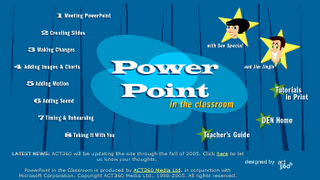Website Picks: Week of November 27
 Need some help with specific multiplication tables, addition or subtraction (up through 100)? Check out Math Tetris and have fun while you strengthen your mental math chops!
Need some help with specific multiplication tables, addition or subtraction (up through 100)? Check out Math Tetris and have fun while you strengthen your mental math chops! Ready to see how well you punctuate sentences? Try out Punctuation Paintball (fourth graders should pick out medium or advanced as a level to play at).
Ready to see how well you punctuate sentences? Try out Punctuation Paintball (fourth graders should pick out medium or advanced as a level to play at).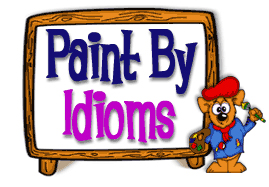
Ready to stretch out your figurative language skills? Try out Funbrain's Paint by Idioms!
 Try combining word parts to create words - then use what you know about context clues to use them in a paragraph in the game Flip-a-Chip! Want more? See Mrs. Perry to play the in class version.
Try combining word parts to create words - then use what you know about context clues to use them in a paragraph in the game Flip-a-Chip! Want more? See Mrs. Perry to play the in class version. Did you ever wonder what was happening long ago in Maryland before the Europeans arrived? Most of the land around Chesapeake Bay and its rivers and streams were covered with woodlands like these. Did you wonder who was here and how they lived? Visit Maryland Indians: A Day in the Life of ... to find out! Don't forget to get a worksheet from your teacher to record your experiences!
Did you ever wonder what was happening long ago in Maryland before the Europeans arrived? Most of the land around Chesapeake Bay and its rivers and streams were covered with woodlands like these. Did you wonder who was here and how they lived? Visit Maryland Indians: A Day in the Life of ... to find out! Don't forget to get a worksheet from your teacher to record your experiences!